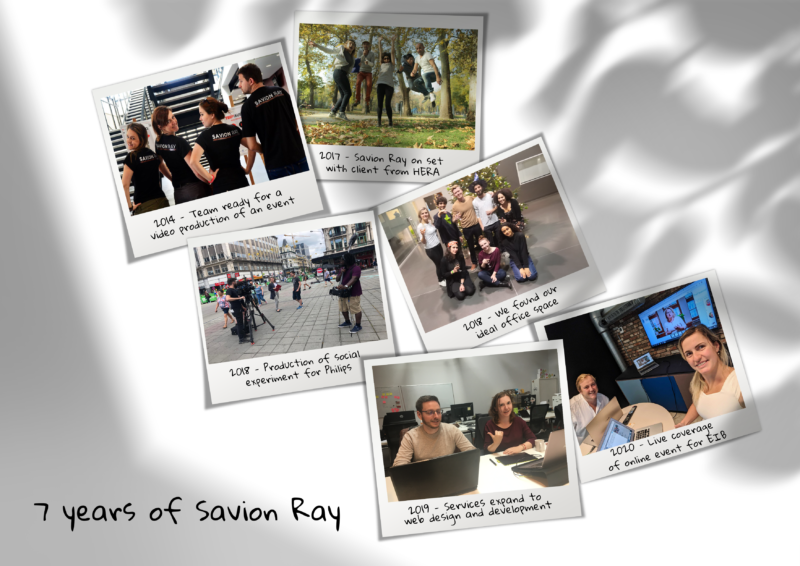4 Tricks to Monitor the Internet Without Breaking the Bank
You don’t have to be a digital specialist to know that it’s pretty essential to know what’s being said about you on the internet. This is true no matter if you are a small organisation, a startup, an institution or a corporate giant.
You want a clear picture of everything published online that has the name of your business on it.
And you probably want to see it within minutes after it’s published. Being able to react is key to managing your reputation and service.
Monitoring the internet is anything but a child’s game.
If, like a lot of my clients, you are a small organisation working under budget – you need to find a smart selection of setups to make sure you miss as little as possible.
Setups I have provided to my clients have been able to satisfy their needs during a normal day at the office. Granted, without a comprehensive digital listening tool you are running the risk to miss things. Though with these tools in place, you will get to know quite quickly wether it’s worth investing in a big fancy social listening tool.
Here are some of my tricks not to miss anything the internet says about you.
Read on to find out what has helped me get the information my clients need without breaking the bank.
1. Google alerts are your best friends
Getting alerts about mentions of your business is an easy, low effort, free setup that most people easily overlook or forget about.
Setting Google alerts to email you as-it-happens mentions of your company’s name, slogan – even names of your team members – will keep you informed of the main web mentions.
You can create as many alerts as you want and get them delivered in different formats.
If you are monitoring many keywords and you don’t want your mailbox flooded, you can export your alerts into an RSS feed (see point 3 for more information) and add them to an RSS reader, where you will have a good visibility of what has been published and when.
Pros: Easy to use & free.
Cons: Alerts don’t always include more obscure publications and the functionality for social media mentions is very limited.
2. God save the Tweetdeck
To the delight of digital communicators like myself, Twitter has its own, free monitoring tool to track and follow conversations and engagements.
Tweetdeck can do more than just monitor, but it is specifically powerful for listening to conversations among a certain group and on a certain topic that involves a hashtag.
The tool allows you to create streams – this way, you’ll get all tweets within a category – and, my personal favourite, it gives you the opportunity to clear tweets you have already seen and engaged with. This way, every time you are looking at the streams, you only see new content and you don’t waste time on posts you are already aware of. You also have the options to exclude retweets and include mentions.
If your brand has hashtags that need to be followed, or a specific group you would like to follow posts from, Tweetdeck is ideal for you.
Pros: It’s free and it easily tracks conversations and engagements on Twitter. I particularly love the “clear feed” option.
Cons: While Tweetdeck is great if your primary social media channel is Twitter, it won’t help you listen to conversations on other social media channels.
3. A must have: RSS reader with keyword filters
An RSS (Rich Site Summary) reader will allow you to view website updates in a standardised, more accessible way. Importing a website you would like to monitor in an RSS reader, you will easily be able to view newly published content. This is especially convenient for news outlets and blogs that publish on regular basis.
There are many RSS readers and your choice will depend on the interface and functionalities.
My personal favourites are Feeder and Feedly. Similar to the Tweetdeck “clear feed” option, these RSS readers can mark the content you’ve already seen as read and display only new content and clearly stating when the new article was published.
RSS readers are convenient for monitoring multiple google alerts, as they allow to import an alert source instead of delivering it to your email. The feed reads every new mention as a new article and displays it in a dedicated alert feed.
Pros: They allow you to easily monitor website updates.
Cons: As a user, you depend on the website owner. For example, they might not fully support RSS functionality and this could be reflected in your monitoring.
4. Don’t want to commit? Try a basic listening tool for free
If you are considering a listening tool, but cannot afford 500+ euros per month (with a yearly commitment most listening platforms ask for), I particularly recommend a simple, dedicated listening tool: Brand 24.
It will monitor mentions for you and give you some relevant analytics about them. It is simple to use, as it does not have the extensive query builder, which can be a barrier for some users and requires a learning curve.
All you have to do is type in your keywords and it will monitor all the public web.
The best thing about it? It offers a one week trial.
The free trial is useful in order to test it, and explore its strengths and limitations before you choose it.
What I found extremely useful about Brand24 is their very decent mobile app – which some more advanced listening tools still lack.
They also offer a very nice Slack integration, which redirects the mention to a Slack channel of your choosing. This way, your team will be able see and monitor the mentions as they happen, directly from the Slack channel.
Pros: Extremely easy to use & free for one week. You can then pay per month and cancel your subscription at any time.
Cons: The functionalities for listening are limited, so it would not substitute the benefits of some more sophisticated tools. The analytics are also at times confusing and the sentiment analysis can be off.
These are my 4 basic tips on how to effectively monitor the internet when having limited resources — I hope you found them useful, and I’m curious to know what tools you personally use. Do you have any other smart trick you want to share? Comment below or get in touch at [email protected]